How to create a new post for the site
In this article we explain how to contribute new posts and slidedecks for the website.
General workflow for contributing
If you’re new to git and GitHub check out this nifty guide.
The general workflow would include the following steps:
- Fork the project from the GitHub RECON learn project:
This will create a copy of the project in your own GitHub account. You
will need to clone this archive, and make the modifications there. You
git clone would look like:
git clone https://johnsnow@github.com/johnsnow/learnIf your GitHub user name is johnsnow.
Open the project in Rstudio and run
devtools::install()Add new content, typically in the form of a new
.Rmdfile and associated media (most often images). See more details in the following section for posts or in the section about slidedecks.Generate content by knitting your new Rmd via RStudio’s knit button or by running
learn::render_new_rmds_to_md()to build the.mdfiles and associated graphics.git commitandgit pushall changes; don’t forget to add new images as well (rungit statusto see which files haven’t been added).Make a pull request against the main project (
masterbranch), from the GitHub RECON learn project. Make sure you usereconhub/learn, branchmasteras base fork. Every pull request will trigger a new deploy of the website, so that new versions can be visualised online (see section Visualising the changes below)
Creating posts
Practicals, tutorials, case studies are contributed as R
Markdown (.Rmd) documents and
generated markdown ready for conversion as .md documents. They are
stored in content/post. The best way to create a new document is to
use the create_post() function. For instance, this post was created
using:
learn::create_post(title = "How to create a new post for the site",
slug = "post-creation",
category = "tutorials",
author = "Locke Data")See ?create_post() to see further parameters. create_post() creates
and opens the Rmd file, creates a default .bib and a blank place-holder
image that you can replace with your own header image.
Conventions
File-naming conventions are as follows:
- start with
practicalfor practicals,studyfor case studies (handled bycreate_post()) - use an informative slug.
- use lower case, no special characters
- be hypen-separated (“-”)
For instance, for a practical using a SEIR model for influenza data:
seir-influenzais a good slugSEIR-fluis bad because it has capitalised lettersnewis bad, as it is non-informative
Editing the YAML header
The YAML header is the beginning of the Rmd document, within the
---. For instance:
---
title: Phylogenetic tree reconstruction
author: Thibaut Jombart
authors: ["Jombart, Thibaut"]
categories: ["practicals"]
topics: ["genetics"]
date: 2017-11-01
image: img/highres/trees.jpg
showonlyimage: true
bibliography: practical-phylogenetics.bib
licenses: CC-BY
always_allow_html: yes
output:
md_document:
variant: markdown_github
preserve_yaml: true
---Fields are mostly self-explanatory, and can be adapted to your needs.
The date should respect the format provided. When using create_post as
shown earlier, many fields will have been filled for you.
Referencing packages
You can load packages or use functions via the typical methods
library("tidyverse"), require("magrittr"), dplyr::mutate() and
folks can run learn::get_and_update_dependencies() file to get all
packages mentioned in the content/posts directory.
This means you do not need to have mandatory install statements - you
can make these eval=FALSE.
Storing and reading data
If you have external example data you want to show users, you should
store it in the static/data directory. If it’s more than 5MB, consider
storing it on an exeternal service such as https://osf.io.
Because the documents are renderd on your machine before they are displayed on the website, there is a bit of unfortunate directory juggling that needs to happen when you attempt to read in your file.
When you read in a file, you need to refer to the path that’s currently
on your machine. For example, if you wanted to read in a file that the
user would have in data/clean/linelist.rds, you would write it like
this:
x <- readRDS(here::here("static/data/clean/linelist.rds"))Because the readers will not likely have the static/ directory, you
should add include = FALSE into the above chunk option and show the
next chunk but do not evaluate it:
x <- readRDS(here::here("data/clean/linelist.rds"))Storing and displaying images
The image will be the image associated with the document on the
website. We try using natural, high-resolution, evocative images having
a link, if only figurative, with the topic covered. These images are
stored in static/img/highres/. Do not forget to add and push this file
as well, as it will be required for your post to be successfully
integrated. The path to the file provided in the header assumes
static/ as root folder (see example above), so that the right path
will look like: img/highres/your-image.jpg.
If you need to refer to a static image such as a screenshot, place it in
the appropriate img/ subdirectory and be sure to commit the file. When
you refer to your image in your document, you should refer to it using a
relative path. For example, we would use the following markdown code to
refer to the recon logo:

The reason why you need to refer to images two directories up is because
the post will always live in content/post/ relative to the root
directory (which is the static/ directory when the site is rendered).
Any images that are rendered as part of the practical will auto-populate.
Bibliographies
The bibliography is optional. If provided, it should contain
references cited in the document as a bibtex file (.bib). Do not
forget to add and push this file as well, as it will be required for
your post to be successfully integrated.
create_post create a .bib by default. If you don’t need it, delete it
and delete the corresponding YAML field.
HTML widgets (plotly, leaflet…)
If your post features an interactive plot or map, please use the
save_and_use_widget function.
library(leaflet)
map <- leaflet::leaflet() %>%
addTiles() %>%
fitBounds(0, 40, 10, 50) %>%
addPopups(-93.65, 42.0285, "Here is the <b>Department of Statistics</b>, ISU")
learn::save_and_use_widget(map, "map.html")You will very rarely want to actually show the save_and_use_widget
function to the readers of your tutorial or practical. To alleviate
this, we suggest to have identical chunks, where the first chunk is not
evaluated and the second chunk is not echoed:
<!-- The first part is shown to the reader -->
```{r map_show, eval = FALSE}
library(leaflet)
map <- leaflet::leaflet() %>%
addTiles() %>%
fitBounds(0, 40, 10, 50) %>%
addPopups(-93.65, 42.0285, "Here is the <b>Department of Statistics</b>, ISU")
map
```
<!-- The second part is hidden from the user, but the results are shown -->
```{r map_eval, echo = FALSE}
library(leaflet)
map <- leaflet::leaflet() %>%
addTiles() %>%
fitBounds(0, 40, 10, 50) %>%
addPopups(-93.65, 42.0285, "Here is the <b>Department of Statistics</b>, ISU")
learn::save_and_use_widget(map, "map.html")
```Math
RECONLearn is built via hugo on netlify with support for MathJax, which means that you can include math equations with a small catch. Because the RMarkdown pages are first rendered to plain markdown on your computer via pandoc, you must wrap your math equations in backtics or the equations will not render properly.
Take for example this latex equation: `$$ I_t ∼
Poisson(\lambda_t)$$`
With Backtics
$$ I_t ∼ Poisson(\lambda_t)$$
Without Backtics
[ I_t ∼ Poisson(\lambda_t)]
Be nice
As many files could be generated in one go, please don’t use any
rm(list=ls()) types of activities. Make your code play nicely with
others – use specific and useful names, don’t mess around with the
global environment, and don’t force any package unloads.
Contributing slides
Material for slides is stored in static/slides. Currently, two files
are needed for a lecture:
a
.Rmdpost incontent/post(see above) to introduce the lecture and link to the slides; for an example, look atcontent/post/lecture-reproducibility.Rmd.the slides themselves, stored in
static/slides.
For the slides, we recommended using .Rmd there again, and rendering
them before committing them. If your slides use images, store them in
static/img/slides. You will be able to refer to them using
../../img/slides/your-image.jpg. For an example of
rmarkdown+ioslides slides, look at
static/slides/intro_reproducibility_Rmd/intro_reproducibility.Rmd.
Visualising the changes
Once a pull request (PR) has been made against
https://github.com/reconhub/learn/, a new version of the website
matching the PR will be deployed online at a new URL with the form
https://deploy-preview-xyz--reconlearn-test.netlify.com/ where xyz
is the number of the pull request. For instance, PR 26 will be deployed
at: https://deploy-preview-26--reconlearn-test.netlify.com/ .
About this document
Contributors
Locke Data: initial version
Thibaut Jombart: precisions on cloning and PR deploys
Zhian N. Kamvar: Clarificaton of rendering and forking
Contributions are welcome via pull requests.
Legal stuff
License: CC-BY Copyright: Locke Data, 2018